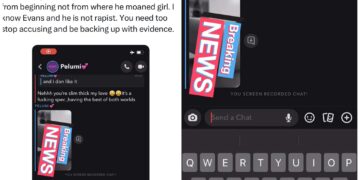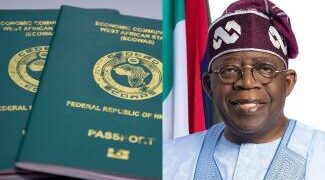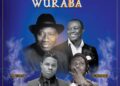To run Instagram ads, follow these steps:
- Create a Facebook Page: Instagram ads are managed through Facebook’s Ad Manager, so you need a Facebook Page to run ads.
- Connect Instagram Account: Link your Instagram account to your Facebook Page. Go to your Page settings, click on Instagram, and connect your account.
- Set Up Business Account: Ensure your Instagram account is set up as a Business Account. You can do this in your Instagram account settings.
- Access Ad Manager: Go to Facebook Ad Manager (business.facebook.com) and click on “Create Ad.”
- Choose Ad Objective: Select the objective for your Instagram ad. Options include brand awareness, reach, traffic, engagement, app installs, and more.
- Define Target Audience: Specify your target audience based on demographics, interests, and behaviors.
- Set Budget and Schedule: Decide on your ad budget and schedule. You can set a daily or lifetime budget and choose when your ads will run.
- Create Ad Creative: Develop visually appealing content for your ad. This can include images, videos, and ad copy. Ensure your ad aligns with Instagram’s visual style.
- Choose Ad Placement: Select “Manual Placement” and choose Instagram as the platform where you want your ad to appear.
- Review and Publish: Review your ad settings, including targeting, budget, and creative elements. Once satisfied, click “Publish.”
- Monitor Performance: Keep an eye on your ad performance through Facebook Ad Manager. Analyze metrics like reach, engagement, and conversions to optimize future campaigns.
Remember to adhere to Instagram’s advertising policies and guidelines while creating and running your ads.